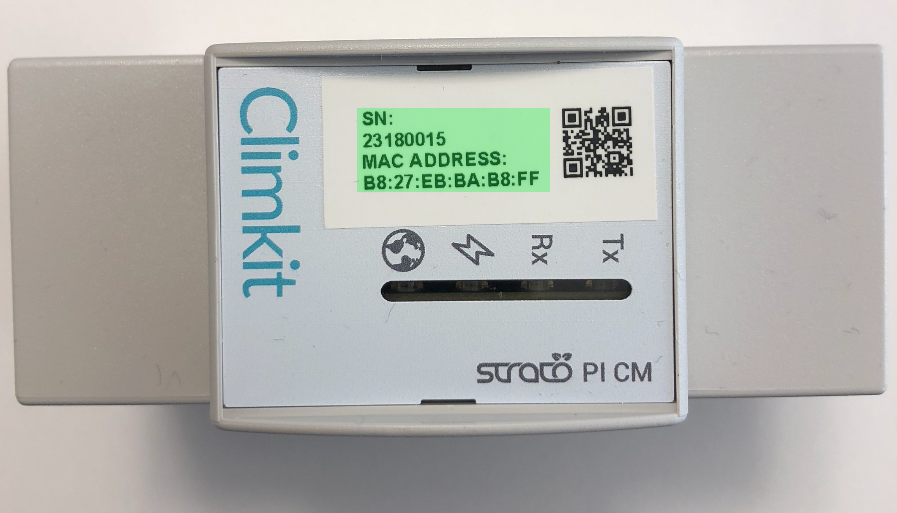Virtual assistant
Installer
Planning
Installer Getting Started Guide (Read first)
Overall site planning Climkit
Climkit site setup process
Planning the Climkit Gateway connection and network connectivity
Planning electricity management
Planning Electric Vehicle Charger Management
Planning heating, water, and ancillary cost management
Planning collective laundry management
Planning charging management for electric bikes
General terms and conditions of sale
Platform configuration
Installer Account Request
Creating a new site
Add the router (4G or LAN)
Adding the Climkit Gateway
Adding electricity meters
Registering photovoltaic installation info
Save the battery information
Adding charging stations
Add OCPP Remote Charging Station
Add the 4-relay I/O module
Adding RFID readers
Adding heat and water meters
Installation and connection
Install the 4G Router
Install the LAN Router
Install the Climkit Gateway
Install the RS485-Ethernet converter
Install the M-Bus converter
Install the standard Ethernet switch
Install the PoE Ethernet switch
Install Wi-Fi access points
Installing electricity meters
Installing charging stations
Install heat and water meters
Install the RFID badge reader
Install the three-phase relay meter
Install the Shelly relay meter
Install the 4-relay I/O module
Verification and testing
Owner
Administrative setup
Getting started guide - administrative setup
Form - 1. Contact details
Form - 2. Solutions
Form - 3. Rates
Contract and documents to complete
Online account for owners
Information flyers for consumers
Online access, RFID badge and charging stations
FAQ and other information
Resident
Account and app
Electricity bill
Car charging station
Building laundry room
Electric vehicle (eBike) charging
Platform
Platform Access
Terminology
Site
Parameters
Creation/editing of a note or issue to be processed
Close an open issue
Site statuses
Add/Modify Building(s)
The steps for setting up a site
Delete/deactivate a site
Add/Edit Equipment
Modify site basic information
Equipment
Add/modify a gateway
Add/modify a router
Add/modify an electricity meter
Bulk meter insertion
Bulk assigning meters to a gateway
Add/modify a distribution zone
Add/modify a charging station
Add/modify a thermal or water meter
Add/edit a DSO meter (FTP transfer)
Remote connection to a Climkit gateway
Administration
Stakeholders
Management conditions
View site management conditions
Activating/deactivating a solution
Operating method configuration
Viewing financial conditions
Creation/editing/adding a financial condition
Cancellation of a financial condition
Accounts
Create a consumer account
Create a contact
View and download invoices for an account
Send platform access to a contact
Add/modify billing address
Link an existing account to a site
Change the matching method
Rates and billing points
Creation/editing of a billing point
Registering a move (transfer)
Assigning an account to a billing point
Add/modify default charge advance payment for a billing point
View consumption site rates
Consumption rate edition
Creation/editing of a consumption rate
Creation/editing of a consumption tariff component
View fixed rates and subscriptions
Customize invoice position labels
View Financial conditions invoiced at billing points
RFID badge
Accounting
Tools
Meter control
Visualization
Expense statements
Introduction to the Expense Statements Tool
Create/modify a cost accounting period
Modify expense statement settings
Add/modify a general expense invoice for an expense statement
Edit collected advance payments for an expense statement
Specifics of heating and hot water production fees
Check and download meter readings for the cost accounting period
Allocate costs and generate expense statements
Exporting individual consumption for the billing period
API
- Categories
-
- Add a Climkit Gateway to a site
Add a Climkit Gateway to a site
 Updated
by Nicolas Vodoz
Updated
by Nicolas Vodoz
Add a Climkit Gateway
All Climkit Gateways are delivered pre-configured. Do not confuse with Cloud Gateways which are automatically added to the site with the addition of a router.
Here is how to associate a Climkit Gateway with a site. This can be done before or after the device has been installed and connected.
- Log in to app.climkit.io and open the corresponding site. If necessary, create a new site.
- Navigate to
EQUIPMENT > Communication > Gateways. Click the "+" to add a new Gateway. - Enter the Serial Number (
SN) and the MAC Address (MAC ADDRESS) of the Gateway in the form and click Save.
(Do not activate the "Create a new Gateway" setting if the label with the serial number and MAC address is affixed to the Gateway)
Example with SN: 23180015 and MAC B8:27:EB:BA:B8:FF: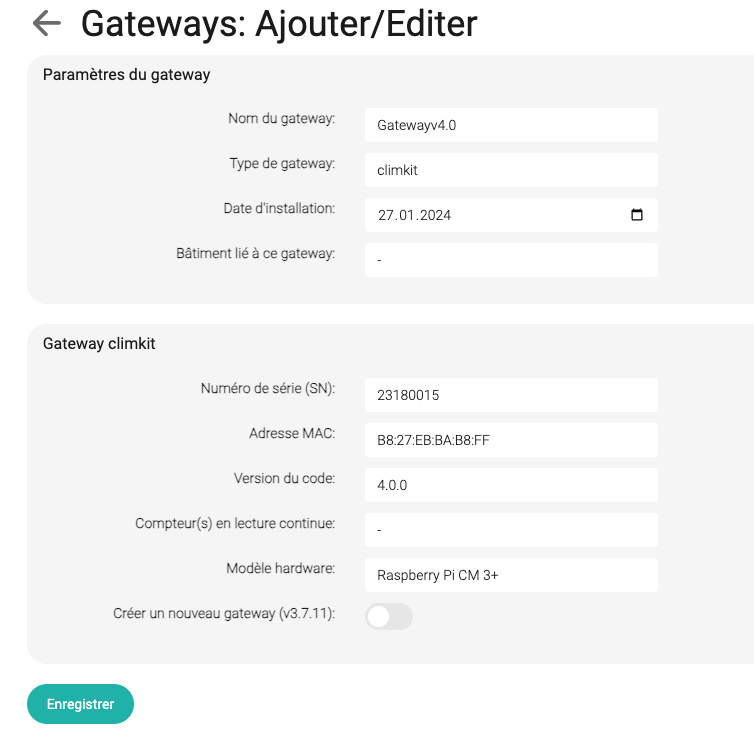
The numbers are displayed on the packaging and on the device. They can also be obtained via the QR code.