Setting up an RCP
 Updated
by Nicolas Vodoz
Updated
by Nicolas Vodoz
Definition and General Operation
Since 2018, with the entry into force of the revised Energy Act (LEne), it has been possible to establish Own Consumption Groups (OCG) in Switzerland. An OCG allows several end electricity consumers to be aggregated into a single consumer and customer in the eyes of the Distribution System Operator (DSO), with the aim of consuming jointly produced photovoltaic electricity, for example, generated on the roof of their building.
An OCG is traditionally established within a single building, with a single DSO meter installed at the building's electrical entry point. The owner or the owners' association (co-ownership community - PPE) then becomes the electricity supplier for the residents, who renounce their basic supply from the DSO. Designated as the OCG manager, the owner then mandates a company, such as Climkit, for metering management and invoicing within the OCG.
Since January 1, 2025, it has been possible to establish an OCG spanning neighboring buildings by using the distribution network to exchange the solar electricity produced. In this case, the DSO creates a virtual meter that results from the sum of the DSO meters installed in each building, thus allowing for a single invoice to be issued. This is referred to as a virtual OCG. Apart from these differences in general metering, the rules for establishment and operation are the same, whether an OCG comprises one or several buildings.
The OCG is considered a single customer, and its manager is the sole point of contact with the DSO, which invoices the electricity drawn by the OCG and remunerates the surplus solar energy fed back to the grid at the acquisition tariff. If multiple DSO meters are used for metering, the costs for the use and maintenance of these meters are also charged to the OCG.
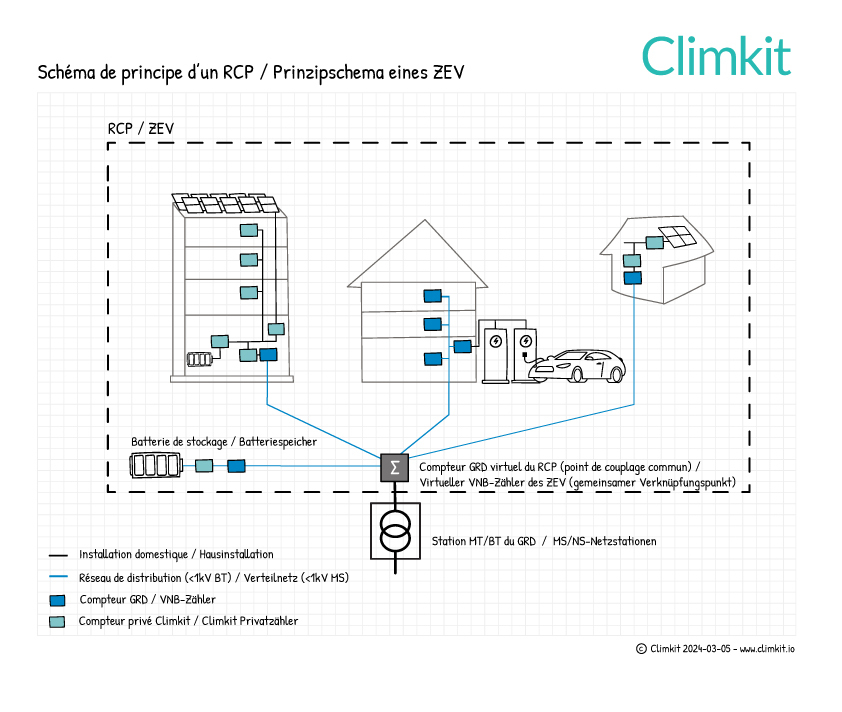
Conditions for Implementation
The following conditions must be met to set up an OCG:
- The total photovoltaic (PV) power must correspond to at least 10% of the grid input power. For example, a 125 A building must be equipped with a PV installation of at least 8.7 kWp, which represents approximately twenty photovoltaic panels.
- If the OCG is established in an existing building, the written consent of the residents interested in joining the OCG is required.
- If the OCG is formed across multiple buildings, these must be connected to the same low-voltage coupling point (<1 kVA).
Setup Steps
1. Initial verification with the DSO
If multiple buildings are involved, it is necessary to consult the DSO by providing the address of the main building, for example, the one where a new photovoltaic system is planned for installation. The DSO should be asked to identify neighboring buildings that can participate in the OCG. This request can be made by any interested party. The DSO will respond within 14 days with a list of eligible buildings based on the electrical network topology.
2. Application for establishment and designation of the manager
The application for OCG establishment is submitted by the electrician mandated by the owner when applying for the building connection or the production installation, using the dedicated form provided by the DSO and signed by all future OCG members.
An OCG manager and point of contact vis-à-vis the DSO must also be designated. This is generally the owner or the PPE. If the OCG comprises several buildings owned by different parties, they must agree on designating one manager. This is typically the one with the main PV installation seeking to resell its production to the residents of neighboring buildings through this expanded OCG. It is recommended to establish an agreement between the owners on how the OCG will be managed.
The DSO then has three months to review the application. Residents who do not wish to join the OCG remain customers of the DSO, and the DSO will deduct their consumption from the overall DSO bill without requiring wiring modifications. Once this person moves out, their apartment can be easily integrated into the OCG.
In an existing building
If the OCG is set up in a building with existing leases, the consent of every tenant is essential. In the case of a PPE, the consent of every co-owner is required. The letter template below can be used to inform residents and obtain their consent for the creation of an OCG:
In a new building
If the premises are free of any lease at the time of OCG establishment (e.g., during a move-out or for a new building), the owner can require new tenants to join the OCG. This requirement can be integrated into the lease agreement or stipulated in a separate electricity supply contract.
Lease Agreement Clause for OCG
The landlord acts as the representative of the Own Consumption Group (OCG), responsible for electricity supply, metering, and tenant invoicing. The costs attributable to the tenant are as follows: Costs for electricity drawn from the grid
- Costs for self-consumed solar electricity
- Costs for individual meters
- Management costs (meter reading, administration, and invoicing)
The landlord may subcontract the management of the OCG to a third-party provider. In all cases, the landlord cannot be held liable in the event of a power supply interruption from the grid (blackout) or from the photovoltaic installation.
3. Metering System Planning
DSO meters can be used for internal OCG metering, even if consumers have opted out of individual connections. Due to the high monthly cost of DSO meters (CHF 6 to 10 per month), it is advisable to limit their use as much as possible, especially for building entry points, and to prioritize the installation of private meters to measure internal consumption (apartments and common areas) as well as the production of the various photovoltaic installations.
Furthermore, private meters offer significant advantages: in case of failure or metering dispute, the owner can directly contact an independent electrician without depending on the DSO. Moreover, unlike DSO meters which only transmit data once a day, private meters can allow for real-time monitoring, essential for adjusting consumption habits and optimizing the use of solar production.
The planning of the metering system is a crucial aspect that requires careful evaluation of the situation, taking into account one-time installation costs and recurring costs that will be borne by the owner and consumers during the operational phase. All these elements must be determined by the owner and their mandataries, engineers, and electricians, before the start of installation work.
4. Installation and Commissioning
The installer proceeds with the installation of the photovoltaic panels and modifications to the metering system, including the removal of DSO meters, the installation of new private meters, as well as the eventual preparation of locations for the entry and production DSO meters.
Retrieval of DSO Meter Data
For OCG management, if multiple DSO meters are retained, Climkit will need their readings in the same way it collects data from private meters. Climkit therefore coordinates with the DSO to organize the daily, digital transfer (via FTP) of DSO meter data in the standardized SDAT-CH (Ebix) format to the Climkit platform. A flat fee is charged based on the number of meters for this integration.
5. Administrative Setup
Climkit contacts the OCG manager to establish the management contract and settle the administrative procedures necessary for OCG operation, such as defining billing rates and the list of members. The owner also signs a proxy allowing the DSO to send its invoice directly to Climkit.
6. Operational Phase
The OCG then enters the operational phase, and Climkit manages the OCG by generating individual consumer statements based on their consumption recorded from private meters and DSO meters. For each consumer, the share of electricity coming from the photovoltaic installation is distinguished from that from the grid.
If the owner has chosen the full operating method, Climkit directly invoices the consumers and manages payments. Thanks to the signed proxy with the DSO, Climkit periodically receives and pays the invoice related to the OCG's electricity draw. Once a year, a statement is drawn up in favor of the OCG manager to allocate the revenue related to the sale of solar electricity.
If multiple photovoltaic installations belonging to different owners are part of the OCG, the annual statement clearly details the production of each installation, thus allowing revenues to be distributed among the owners according to their own agreement.
