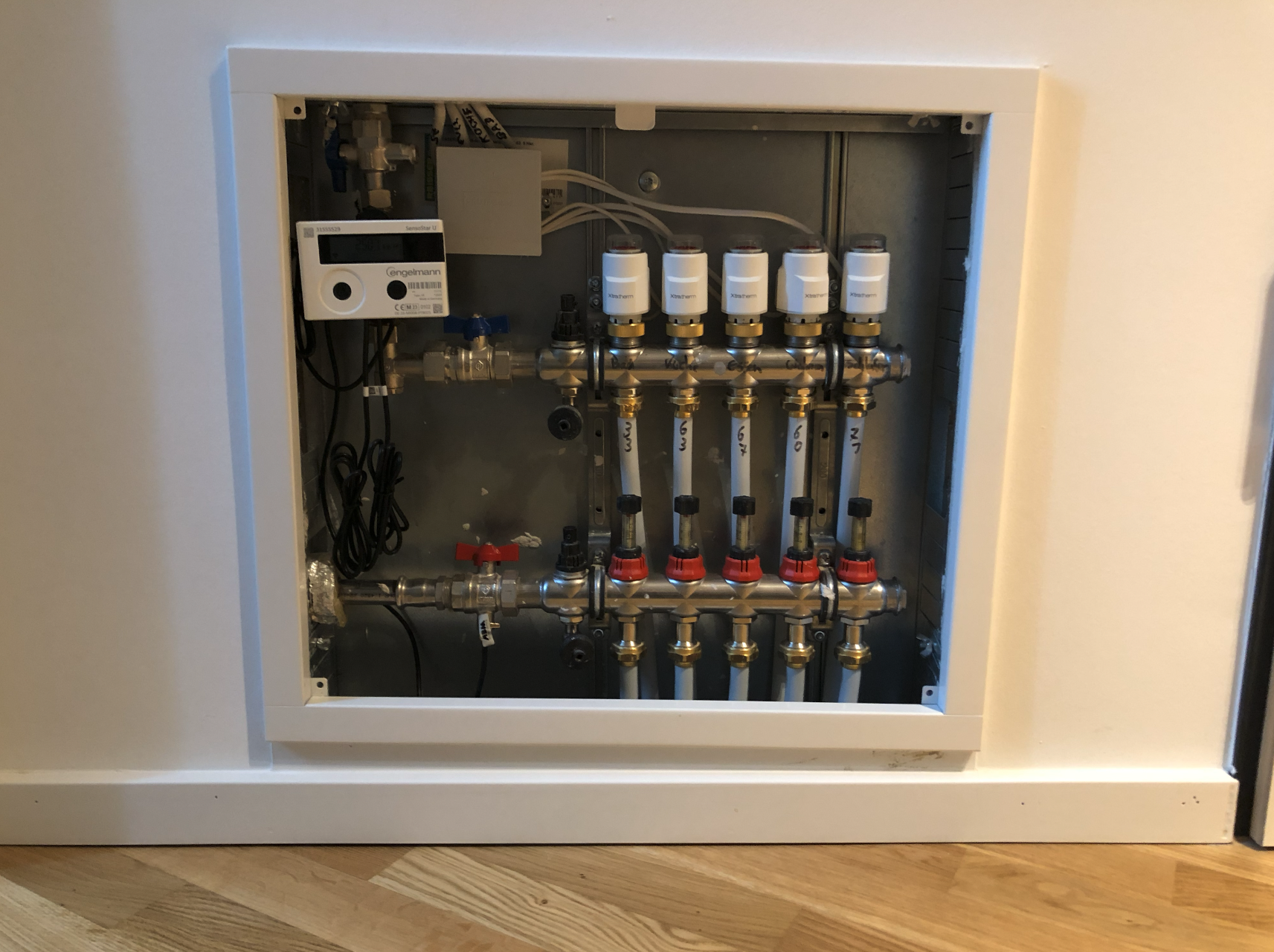Virtual assistant
Installer
Planning
Installer Getting Started Guide (Read first)
Overall site planning Climkit
Climkit site setup process
Planning the Climkit Gateway connection and network connectivity
Planning electricity management
Planning Electric Vehicle Charger Management
Planning heating, water, and ancillary cost management
Planning collective laundry management
Planning charging management for electric bikes
General terms and conditions of sale
Platform configuration
Installer Account Request
Creating a new site
Add the router (4G or LAN)
Adding the Climkit Gateway
Adding electricity meters
Registering photovoltaic installation info
Save the battery information
Adding charging stations
Add OCPP Remote Charging Station
Add the 4-relay I/O module
Adding RFID readers
Adding heat and water meters
Installation and connection
Install the 4G Router
Install the LAN Router
Install the Climkit Gateway
Install the RS485-Ethernet converter
Install the M-Bus converter
Install the standard Ethernet switch
Install the PoE Ethernet switch
Install Wi-Fi access points
Installing electricity meters
Installing charging stations
Install heat and water meters
Install the RFID badge reader
Install the three-phase relay meter
Install the Shelly relay meter
Install the 4-relay I/O module
Verification and testing
Owner
Administrative setup
Getting started guide - administrative setup
Form - 1. Contact details
Form - 2. Solutions
Form - 3. Rates
Contract and documents to complete
Online account for owners
Information flyers for consumers
Online access, RFID badge and charging stations
FAQ and other information
Resident
Account and app
Electricity bill
Car charging station
Building laundry room
Electric vehicle (eBike) charging
Platform
Platform Access
Terminology
Site
Parameters
Creation/editing of a note or issue to be processed
Close an open issue
Site statuses
Add/Modify Building(s)
The steps for setting up a site
Delete/deactivate a site
Add/Edit Equipment
Modify site basic information
Equipment
Add/modify a gateway
Add/modify a router
Add/modify an electricity meter
Bulk meter insertion
Bulk assigning meters to a gateway
Add/modify a distribution zone
Add/modify a charging station
Add/modify a thermal or water meter
Add/edit a DSO meter (FTP transfer)
Remote connection to a Climkit gateway
Administration
Stakeholders
Management conditions
View site management conditions
Activating/deactivating a solution
Operating method configuration
Viewing financial conditions
Creation/editing/adding a financial condition
Cancellation of a financial condition
Accounts
Create a consumer account
Create a contact
View and download invoices for an account
Send platform access to a contact
Add/modify billing address
Link an existing account to a site
Change the matching method
Rates and billing points
Creation/editing of a billing point
Registering a move (transfer)
Assigning an account to a billing point
Add/modify default charge advance payment for a billing point
View consumption site rates
Consumption rate edition
Creation/editing of a consumption rate
Creation/editing of a consumption tariff component
View fixed rates and subscriptions
Customize invoice position labels
View Financial conditions invoiced at billing points
RFID badge
Accounting
Tools
Meter control
Visualization
Expense statements
Introduction to the Expense Statements Tool
Create/modify a cost accounting period
Modify expense statement settings
Add/modify a general expense invoice for an expense statement
Edit collected advance payments for an expense statement
Specifics of heating and hot water production fees
Check and download meter readings for the cost accounting period
Allocate costs and generate expense statements
Exporting individual consumption for the billing period
API
Table of Contents
- Categories
-
- Heating - Heating and water metering
Heating - Heating and water metering
1. Connection Diagram
Individual heating and water metering allows for the fairest possible distribution of heating costs among the occupants of a building.
According to the requirements of the Swiss Federal Ordinance on the Individual Apportionment of Energy and Water Costs (DIFEE) in force since 2017, the following must be installed:
- a thermal energy meter (heating) per apartment
- a hot water meter per apartment
- a thermal energy meter at the boiler output to measure the total consumption and deduct the share for common areas
- a thermal energy meter at the water heater inlet to measure the energy required for hot water production
If it is desired to distribute water consumption and treatment costs fairly, a cold water meter is installed for each apartment as well as for the common areas (laundry room, irrigation, etc.).
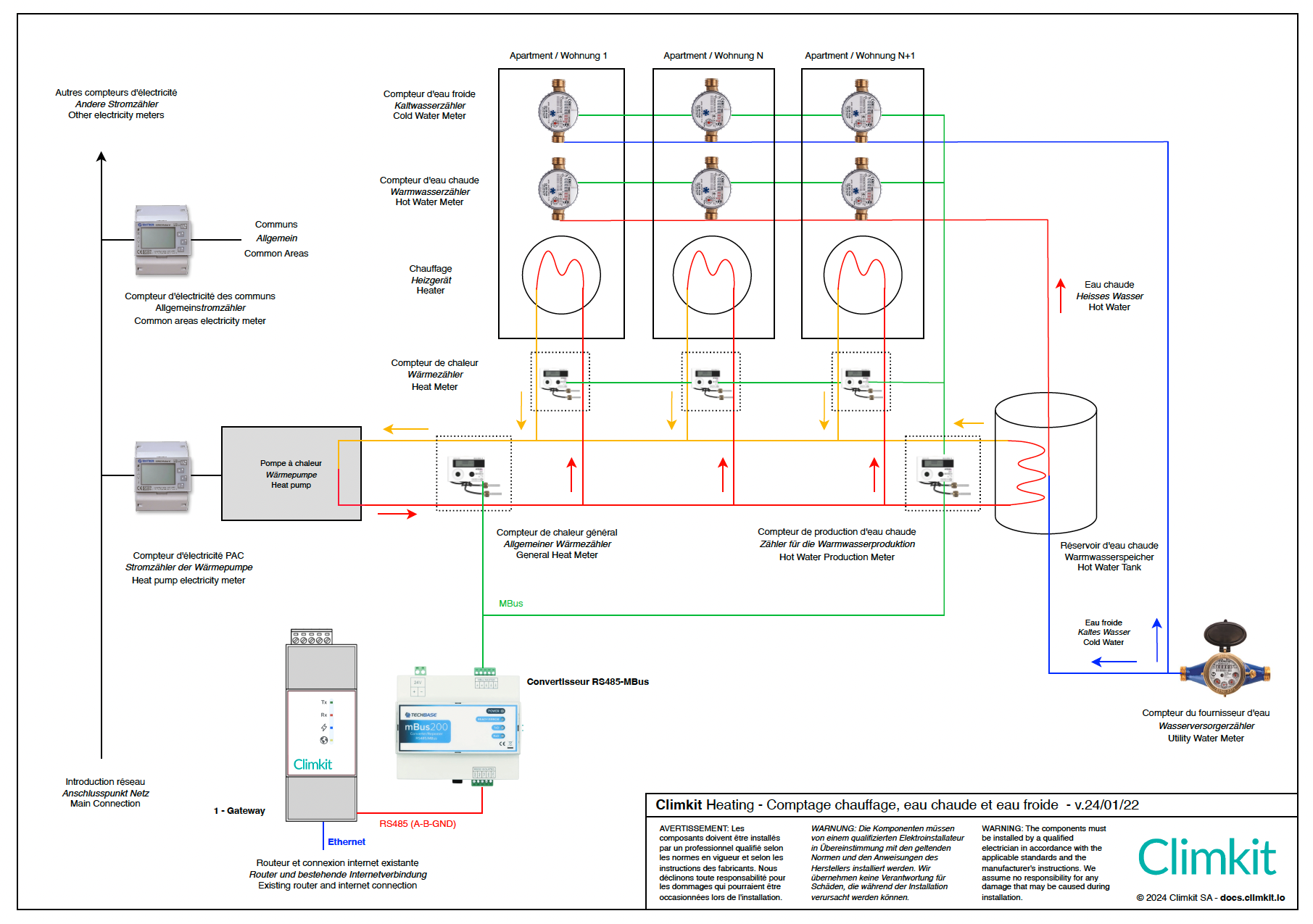
2. Meter Connection
Thermal Meter Connection
The diagrams below also apply to boiler types other than Heat Pumps (e.g., wood, gas, etc.).
Scenario A: One main meter at the boiler output, one meter for hot water production, and one meter for each apartment.
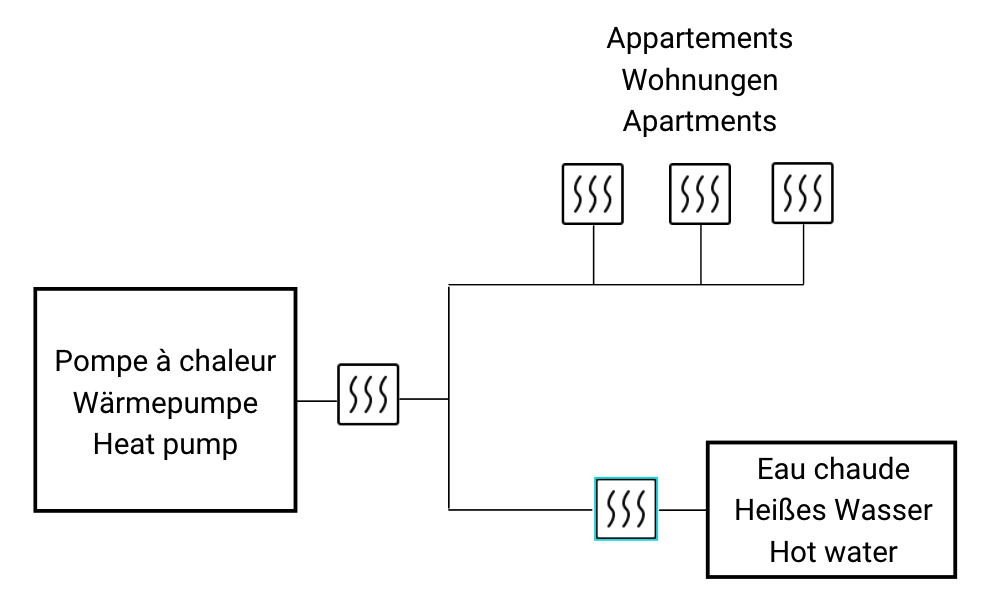
This is the correct diagram as recommended by official guidelines.
Impact on allocation:
- Heating costs are allocated among each occupant based on consumption measured by the individual apartment meters.
- Hot water production costs are allocated based on each person's hot water consumption, measured via individual hot water meters.
- Heating costs for common areas are allocated based on apartment floor areas.
Scenario B: Only one meter per apartment.
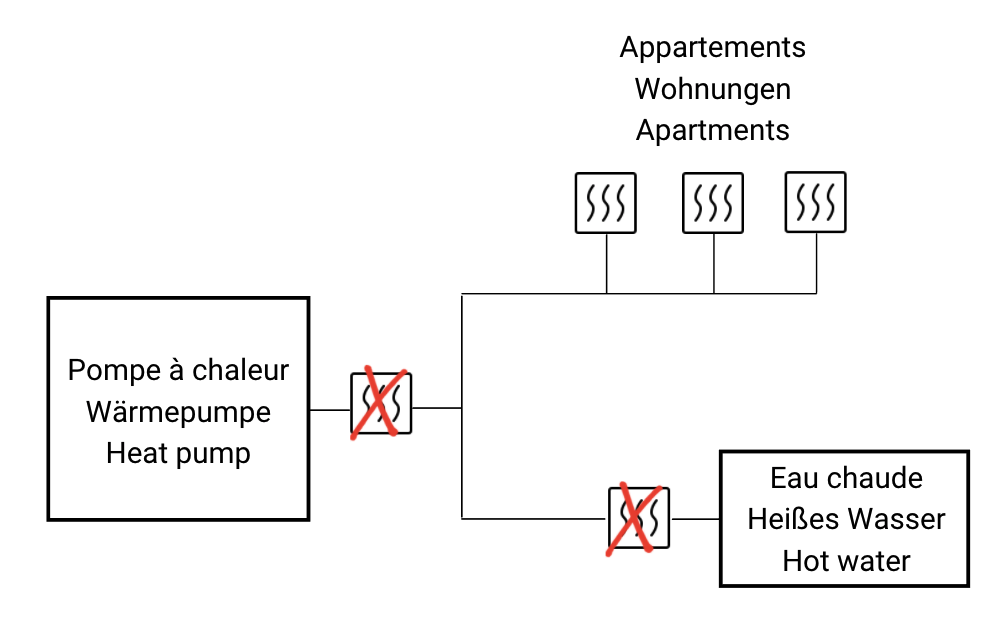
Not everything is measured.
Impact on allocation:
- Heating costs for common areas are estimated.
- Hot water production costs are estimated.
If the main meter at the boiler output is omitted, it is strongly recommended to install at least one meter for hot water production.
Nonetheless, without this meter, the usual estimate is 25% of the total costs dedicated to domestic hot water production.
Scenario C: No meters.
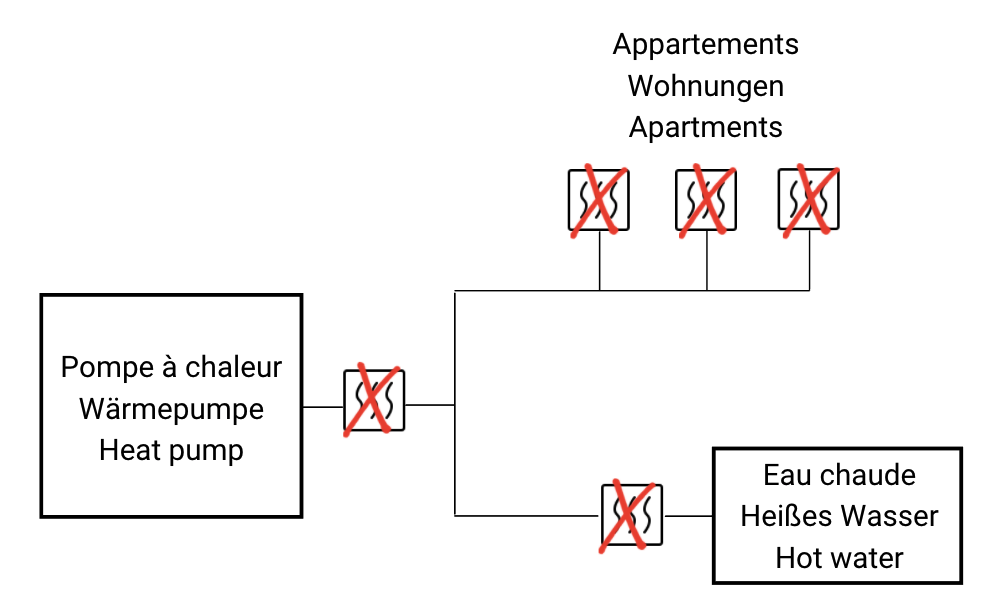
No thermal consumption is measured.
Impact on allocation: Heating costs are allocated based on apartment floor areas.
Electricity Meter Connection
If the heating system is a Heat Pump (HP), it is powered by electricity.
Scenario A: One meter for the HP and one meter for the common areas.
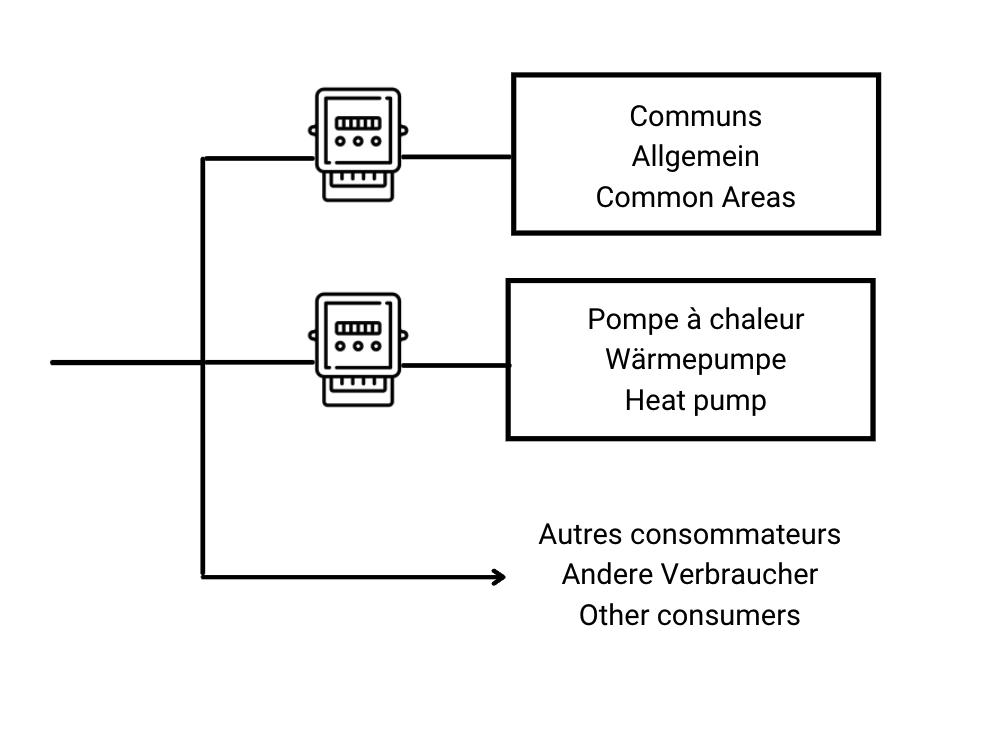
Impact on allocation: The HP's electricity consumption is separate from the common areas. No estimation is required.
Scenario B: A single meter for the HP and the common areas.
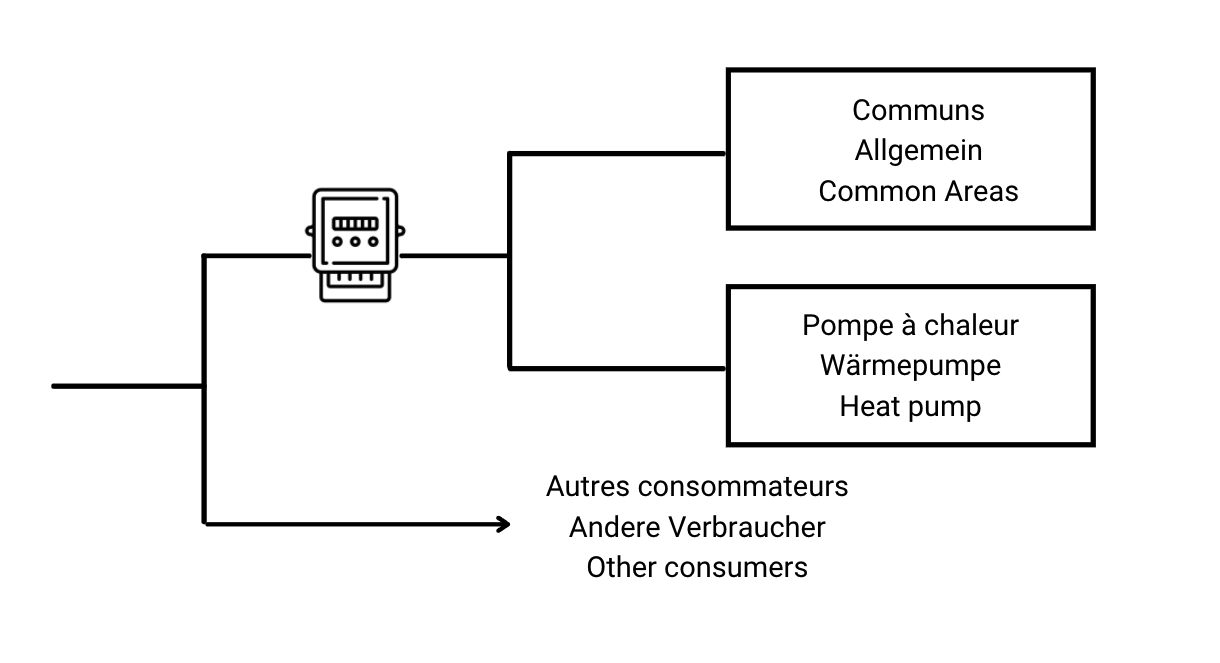
Impact on allocation: Common area electricity consumption must be estimated.
3. Installation Example
It is strongly recommended to position the underfloor heating manifold and the heating meter in an access hatch located at the apartment entrance, rather than inside a piece of furniture. This configuration greatly facilitates meter access for maintenance.