Virtual assistant
Installer
Planning
Installer startup guide (read first)
Global planning of a Climkit site
Process for setting up a Climkit site
Plan the connection of the Climkit Gateway and network connectivity
Plan electricity management
Plan the management of electric vehicle charging stations
Schedule the management of heating costs, water, and ancillary costs
Plan collective laundry management
Plan to manage eBike charging
General terms and conditions of sale
Platform configuration
Request for an Installer account
Creation of a new site
Add the router (4G or LAN)
Adding the Climkit Gateway
Adding electricity meters
Save the Photovoltaic installation information
Save the battery info
Adding charging stations
Add the OCPP Remote Electric vehicle charging station
Add the 4-relay I/O module
Adding RFID readers
Adding heat and water meters
Installation and connection
Install the 4G Router
Install the LAN router
Installing the Climkit Gateway
Install the RS485-Ethernet converter
Install the M-Bus converter
Install the standard Ethernet switch
Install the PoE Ethernet switch
Install Wi-Fi Access points
Install the electricity meters
Install the charging stations
Install the heat and water meters
Install the RFID reader
Install the three-phase Relay meter
Installing the Shelly relay meter
Install the 4-relay I/O module
Verification and testing
Owner
Administrative setup
Getting started guide - administrative setup
Form - 1. Contact details
Form - 2. Solutions
Form - 3. Billing rates
Contract and documents to be completed
Online account for owners
Information flyers for consumers
Online Access, RFID badge and charging stations
FAQ and other information
Resident
Account and app
Electricity invoice
Electric vehicle charging station
Building laundry room
Electric vehicle charging (eBike)
Platform
Platform Access
Terminology
Site
Settings
Creation/editing of a note or an issue to be addressed
Close an issue to be processed
Site statuses
Add/Modify building(s)
The steps for setting up a site
Delete/deactivate a site
Add/Edit equipment
Edit the basic information of a site
Equipment
Add/modify a gateway
Add/modify a router
Add/modify an electricity meter
Bulk insert meters
Bulk assign meters to a gateway
Add/modify a distribution zone
Add/edit a charging station
Add/modify a thermal meter or water meter
Add/edit a DSO meter (FTP transfer)
Connect remotely to a Climkit gateway
Administration
Stakeholders
Management terms
View the site management conditions
Enabling/disabling a solution
Configuration of the operating method
Visualize the financial conditions
Creation/edition/addition of a financial condition
Deletion of a financial condition
Accounts
Create a consumer account
Create a contact
Visualize and download account invoices
Send Platform Access to a contact
Add/modify the postal billing address
Link an existing account to a site
Change the correspondence method
Rates and billing points
Creation/editing of a billing point
Registering a move (transfer)
Assignment of an account to a billing point
Add/modify the default charge advance payment of a billing point
View site billing rates
Editing a consumption tariff
Creation/editing of a consumption tariff
Creation/editing of a consumption tariff component
View fixed rates and subscriptions
Customize invoice line item labels/titles
View the Financial conditions billed to the billing points
RFID badges
Accounting
Tools
Meter inspection
Visualization
Expense statements
Introduction to the Expense statement generation tool
Create/edit an accounting period for expense statements
Modify the expense statements settings
Add/modify a general invoice for an expense statement
Edit the advance payments collected for an expense statement
Special feature of room heating and hot water production fees
Verify and download meter readings for the expense statement period
Make the cost allocation and generate the expense statements
Export individual consumptions for the expense statements period
API
Table of Contents
- Categories
-
- Community - Metering - RCP
Community - Metering - RCP
There are several ways to connect electricity meters and communication devices depending on the number of consumers and buildings at a site.
1. Community - An introduction and multiple consumers
Installation in consumer grouping (RCP) with a single grid input point, multiple consumers (apartments, offices, common areas, etc.) and a photovoltaic installation.
Example: a residential building with 3 apartments and 1 meter for common areas:
Community with Climkit Gateway
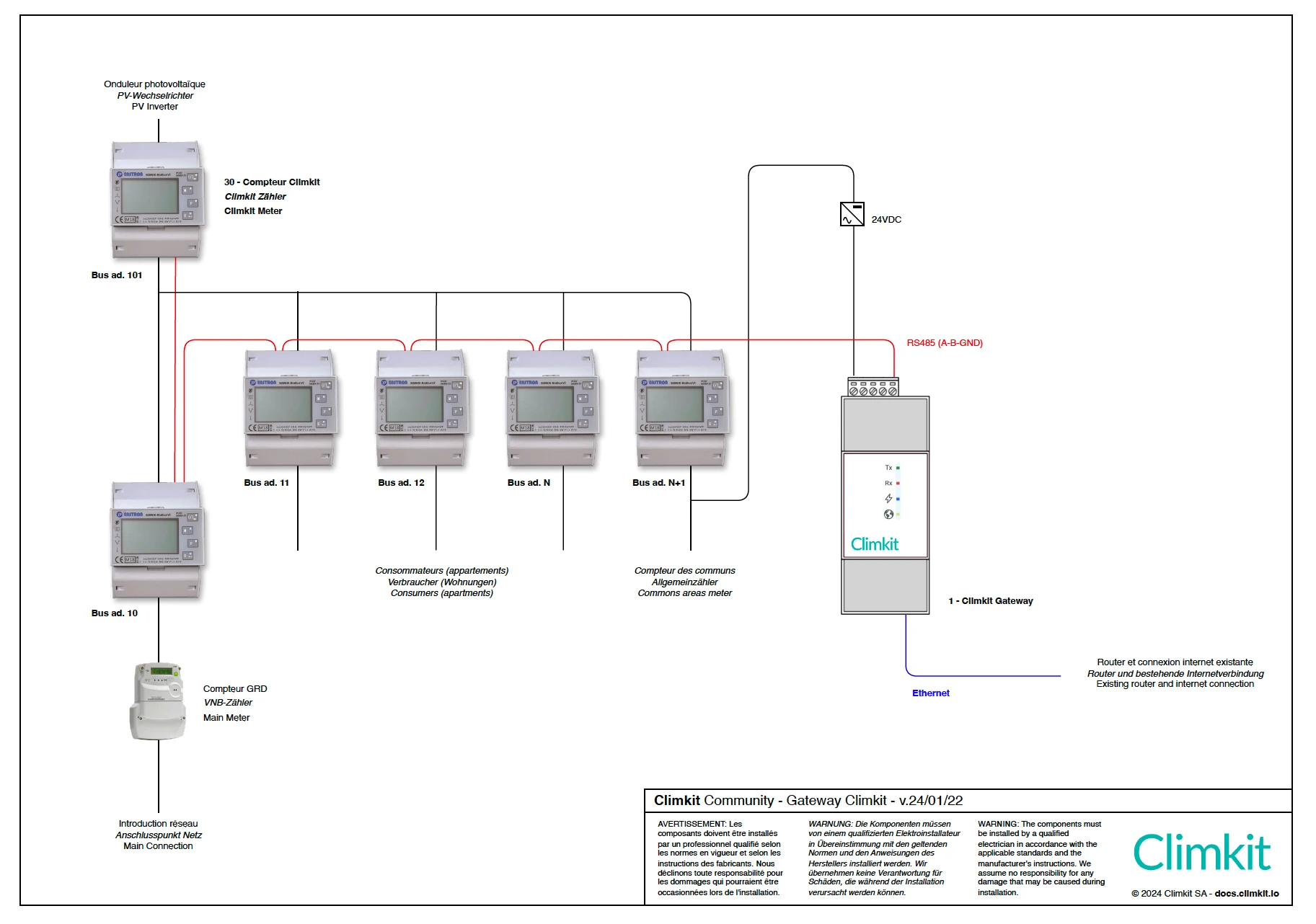
Community with Cloud Gateway and 4G Router
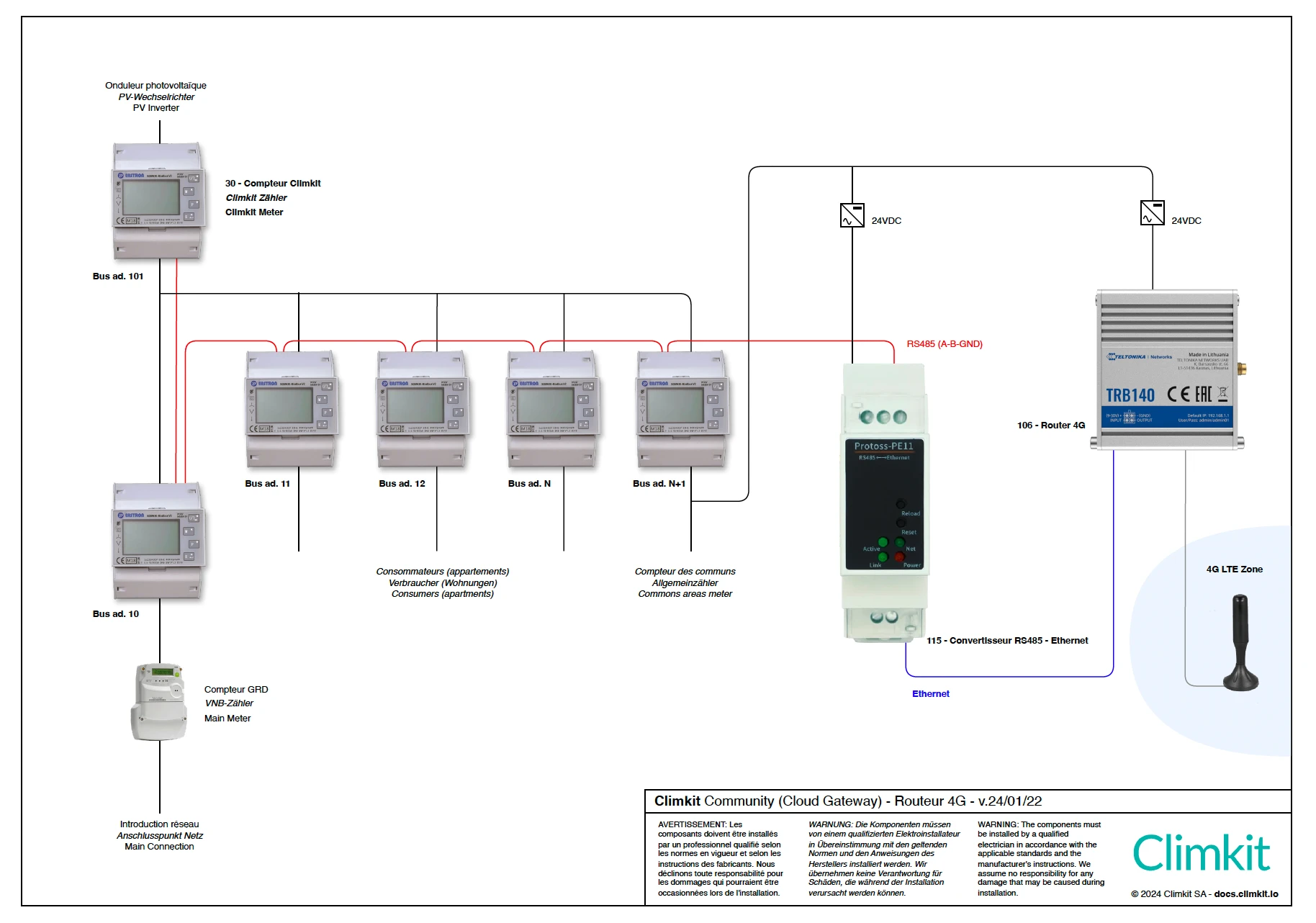
Community with Cloud Gateway and LAN Router
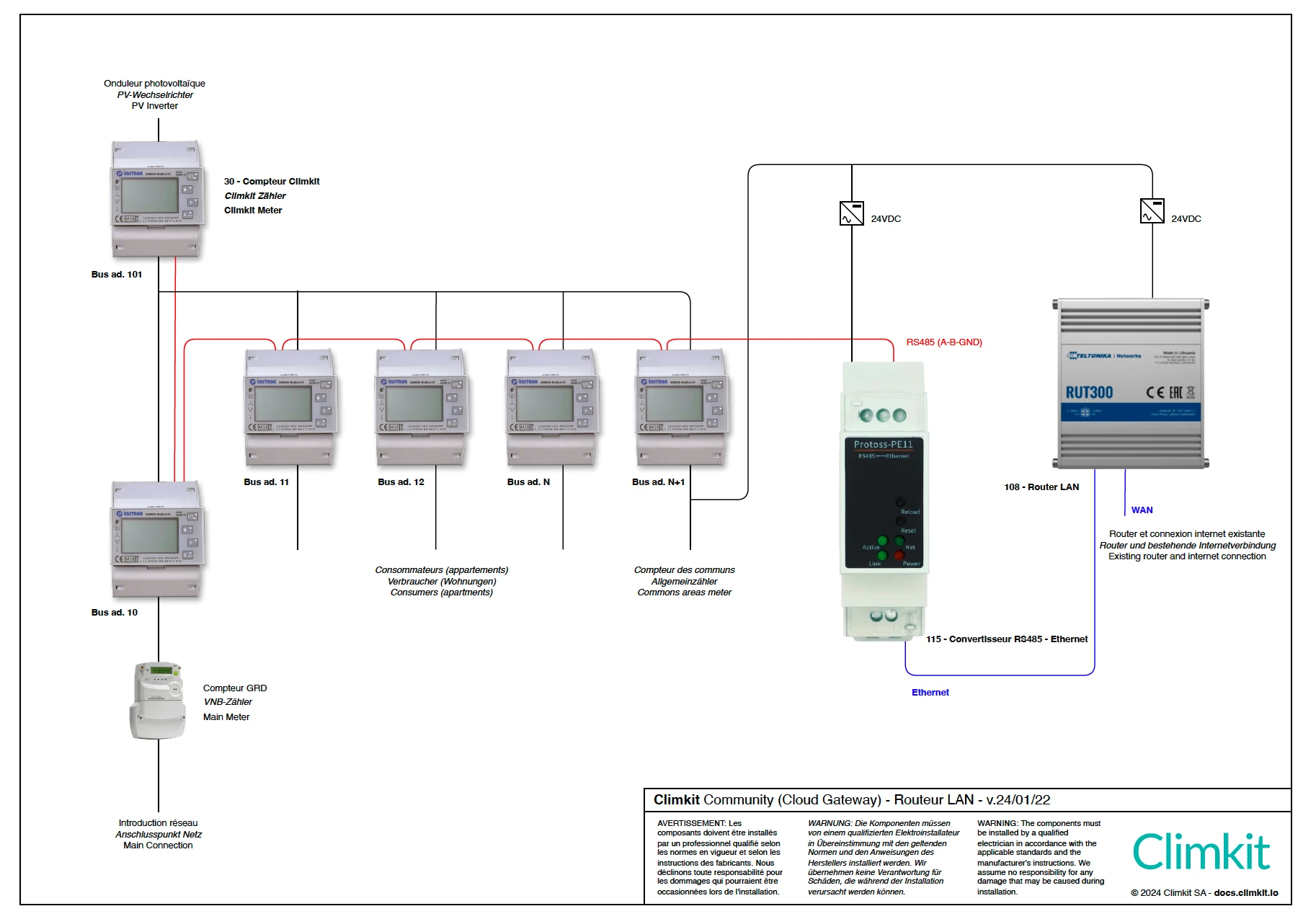
2. Single - A single consumer
Installation with a single grid input point, a single consumer, and a photovoltaic installation.
Consumption is deducted according to this diagram. It is also possible to measure consumption and production. This model is used, for example, in the case of a single-family house.
Single with Climkit Gateway
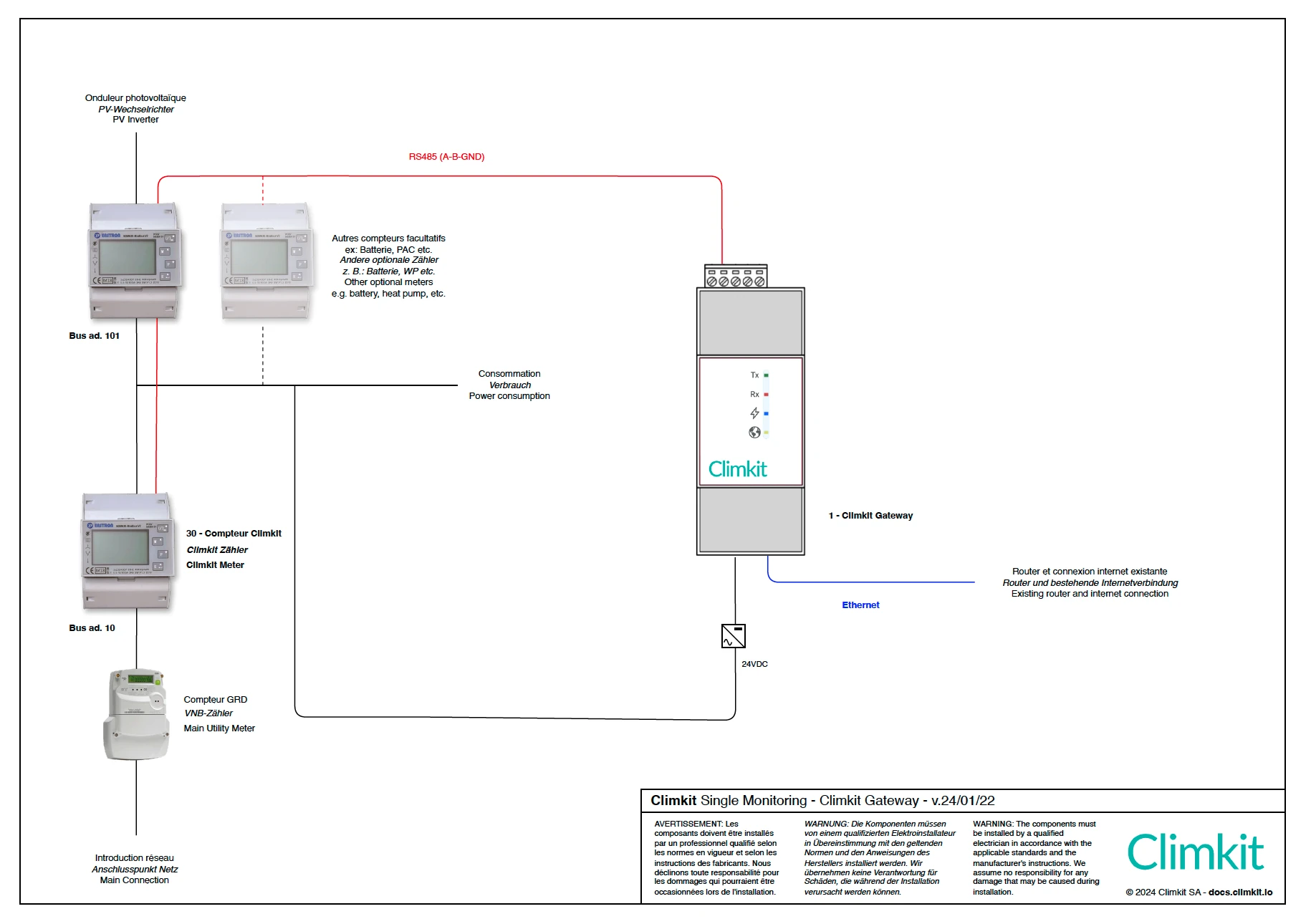
Single with Cloud Gateway and LAN (or 4G) Router
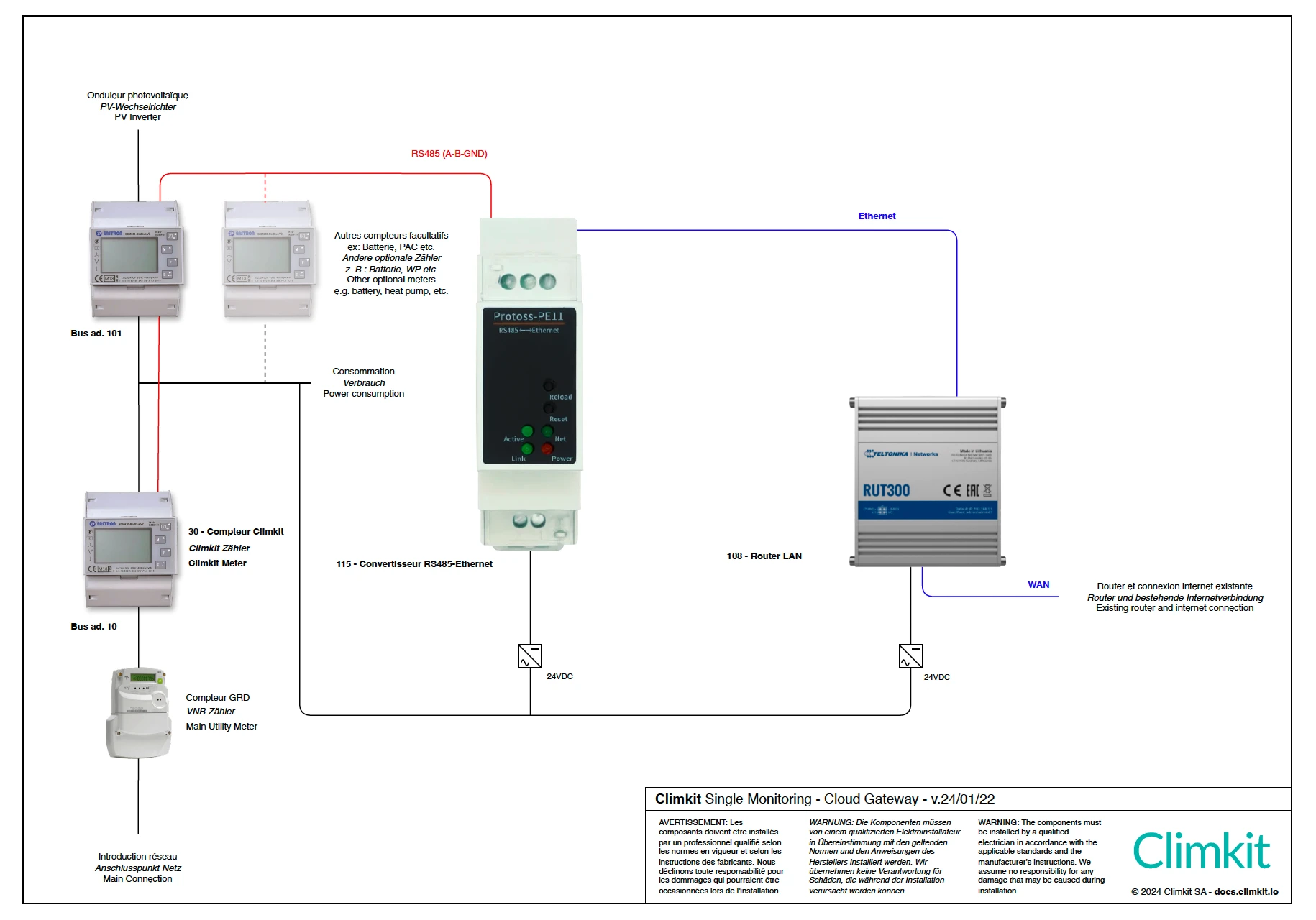
3. Microgrid - One grid introduction and multiple buildings
Installation with a single input point, multiple consumers, and multiple buildings.
This diagram is intended for cases where meters are located in different parts of the site and cannot all be connected to the same bus network. In this case, a Gateway and an internet connection (LAN or 4G router) are installed in each building.
It is also possible to install only one Climkit Gateway and RS485-Ethernet converters in the different buildings.
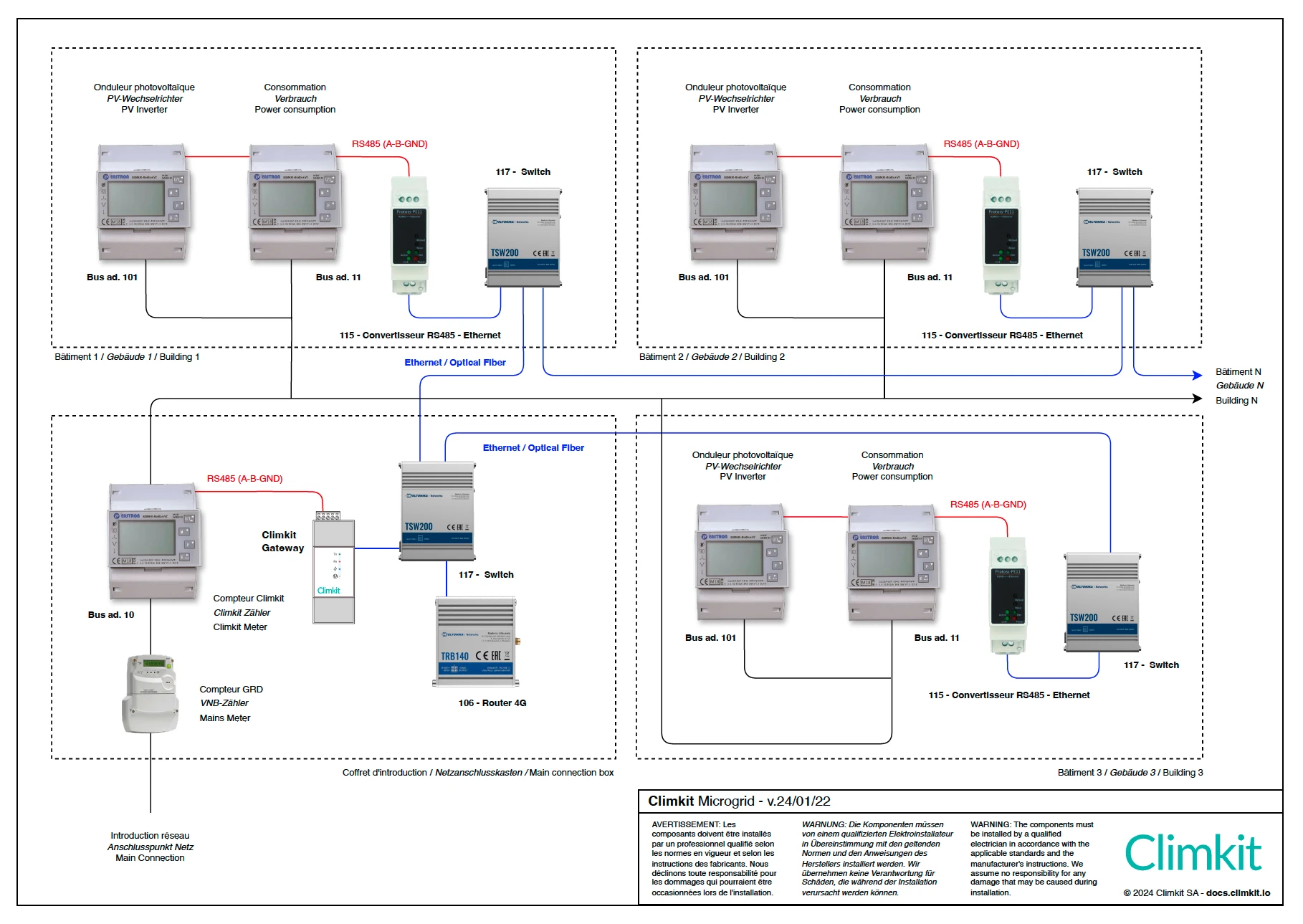
4. Microgrid - Multiple grid introductions and virtual metering (Virtual RCP)
Installation with multiple inputs and use of the grid for distributing electricity produced between buildings. A virtual metering system that sums the DSO meters is established by the DSO to issue a single invoice.
Climkit retrieves DSO meter data from the DSO's Datahub. Private Climkit meters used for metering consumers (apartments, common areas, etc.) are read by the Cloud Gateway and the 4G router.
All data can then be viewed via the Climkit platform.
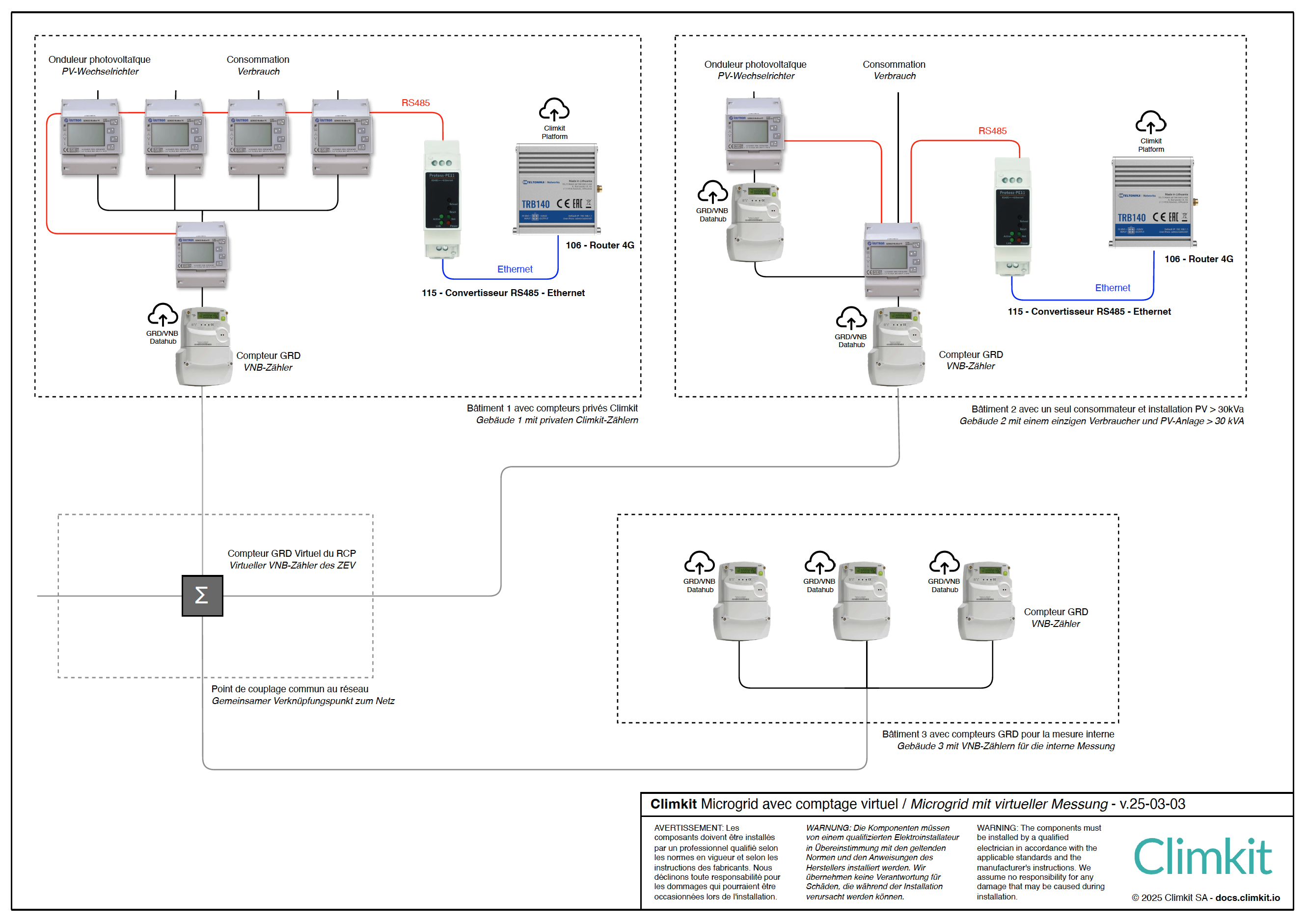
5. Battery installation
For an AC battery installation (equipped with its own charger-inverter), it is essential to connect this system to a specific Climkit battery meter and configure it in the "Battery" mode on the platform.
6. Photos: electrical cabinet examples
Cabinet with 7 Climkit meters for apartments and common areas and one DSO input meter:

Climkit meters for apartments and common areas (left cabinet) and DSO input meters with grid output of the photovoltaic installation (right cabinet):

Cabinet with Climkit meter installation on existing meter boards:

