Virtual assistant
Installer
Planning
Installer Quick Start Guide (read first)
Overall Climkit Site Planning
Process for setting up a Climkit site
Planning the Climkit Gateway connection and network connectivity
Planning electricity management
Planning electric vehicle charging station management
Planning heating, water, and ancillary cost management
Planning collective laundry management
Planning recharge management for eBikes
General Terms and Conditions of Sale
Platform Configuration
Request for an installer account
Creating a new site
Add the router (4G or LAN)
Adding the Climkit Gateway
Adding electricity meters
Registering the photovoltaic installation information
Save battery info
Adding charging stations
Add OCPP Remote charging station
Add the 4 relay I/O module
Adding RFID readers
Adding heat and water meters
Installation and connection
Install the 4G Router
Install the LAN router
Installing the Climkit Gateway
Install the RS485-Ethernet converter
Install the M-Bus converter
Install the standard Ethernet switch
Install the PoE Ethernet switch
Install Wi-Fi access points
Installing electricity meters
Install charging stations
Install the heat and water meters
Install the RFID badge reader
Install the three-phase relay meter
Install the Shelly relay meter
Install the 4-relay I/O module
Verification and testing
Owner
Administrative setup
Getting Started Guide - administrative setup
Form - 1. Contact Information
Form - 2. Solutions
Form - 3. Rates
Contract and documents to complete
Owner online account
Consumer information flyers
Online access, RFID badge and charging stations
FAQ and other information
Resident
Account and app
Electricity Invoice
Electric vehicle charging station
Collective laundry room
Electric vehicle (eBike) charging
Platform Components
Platform Access
Terminology
Site
Settings
Creating/editing a note or a to-do item
Closing an issue to be processed
Site Status
Add/Modify building(s)
Steps for setting up a site
Delete/deactivate a site
Add/Modify equipment(s)
Modify basic site information
Equipment
Add/modify a gateway
Add/modify a router
Add/modify an electricity meter
Bulk insertion of meters
Bulk assigning meters to a gateway
Add/edit a distribution zone
Add/modify a charging station
Add/modify a thermal or water meter
Add/edit a GRD meter (FTP transfer)
Remote connection to a Climkit gateway
Administration
Stakeholders
Financial conditions
Visualize site management conditions
Activating/deactivating a solution
Operating method configuration
Viewing financial conditions
Creation/editing/addition of a financial condition
Deleting a financial condition
Accounts
Create a consumer account
Create a contact
View and download invoices for an account
Send platform access to a contact
Add/modify billing address
Link an existing account to a site
Changing the correspondence method
Billing and prices
Creation/editing of a billing point
Registering a move (transfer)
Assigning an account to a billing point
Add/modify the default charge advance payment for a billing point
View site consumption rates
Consumption rate creation
Creating/editing a consumption rate
Creation/editing of a tariff component
View fixed rates and subscriptions
Customizing invoice/statement position labels
See Financial Conditions billed at billing points
RFID badge
Accounting
Tools
Meter control
Visualization
Expense breakdowns
Introduction to the Expense statements tool
Create/edit an accounting period
Modifying expense statement settings
Add/edit a general expense invoice in an expense statement
Edit collected advance payments from an expense statement
Specifics of heating and hot water fees
Check and download meter readings for the cost accounting period
Distribute costs and generate expense statements
Exporting individual consumption data for the fee statement period
API
- Categories
-
- Mobility - EV charging stations
Mobility - EV charging stations
1. Standard Connection Diagram
The Climkit Mobility system involves the installation of smart charging stations that communicate with the Climkit Gateway via the OCPP protocol.
Through this communication and the installation of continuously read meters, the Climkit Gateway can regulate the available power allocated to the charging stations and also manage user access via RFID badge identification.
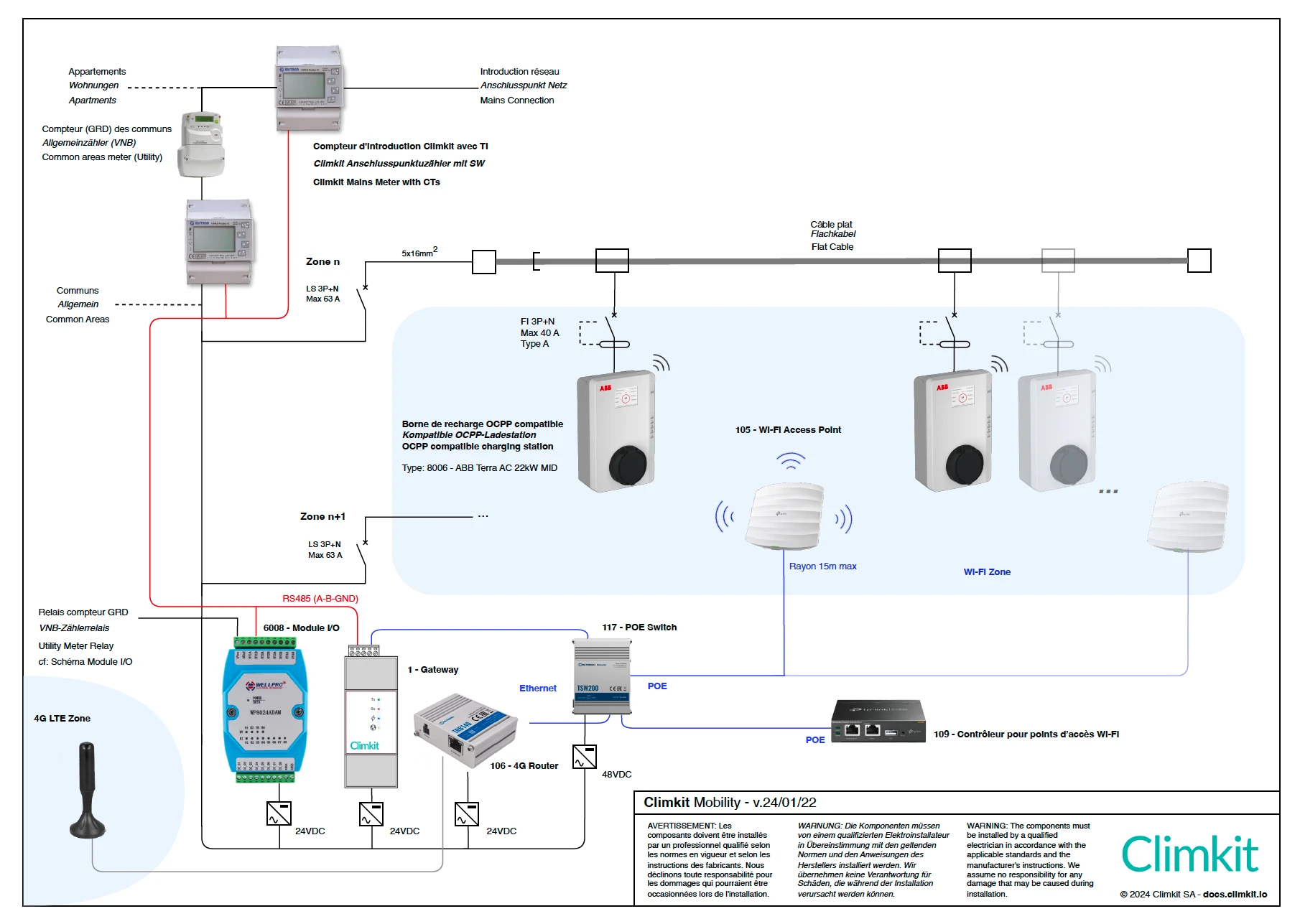
Connection in a RCP
In a Climkit RCP (see Community - Electrical Metering - RCP), a meter is installed for each distribution zone feeder (flat cable). This meter is never installed behind the common area meter.
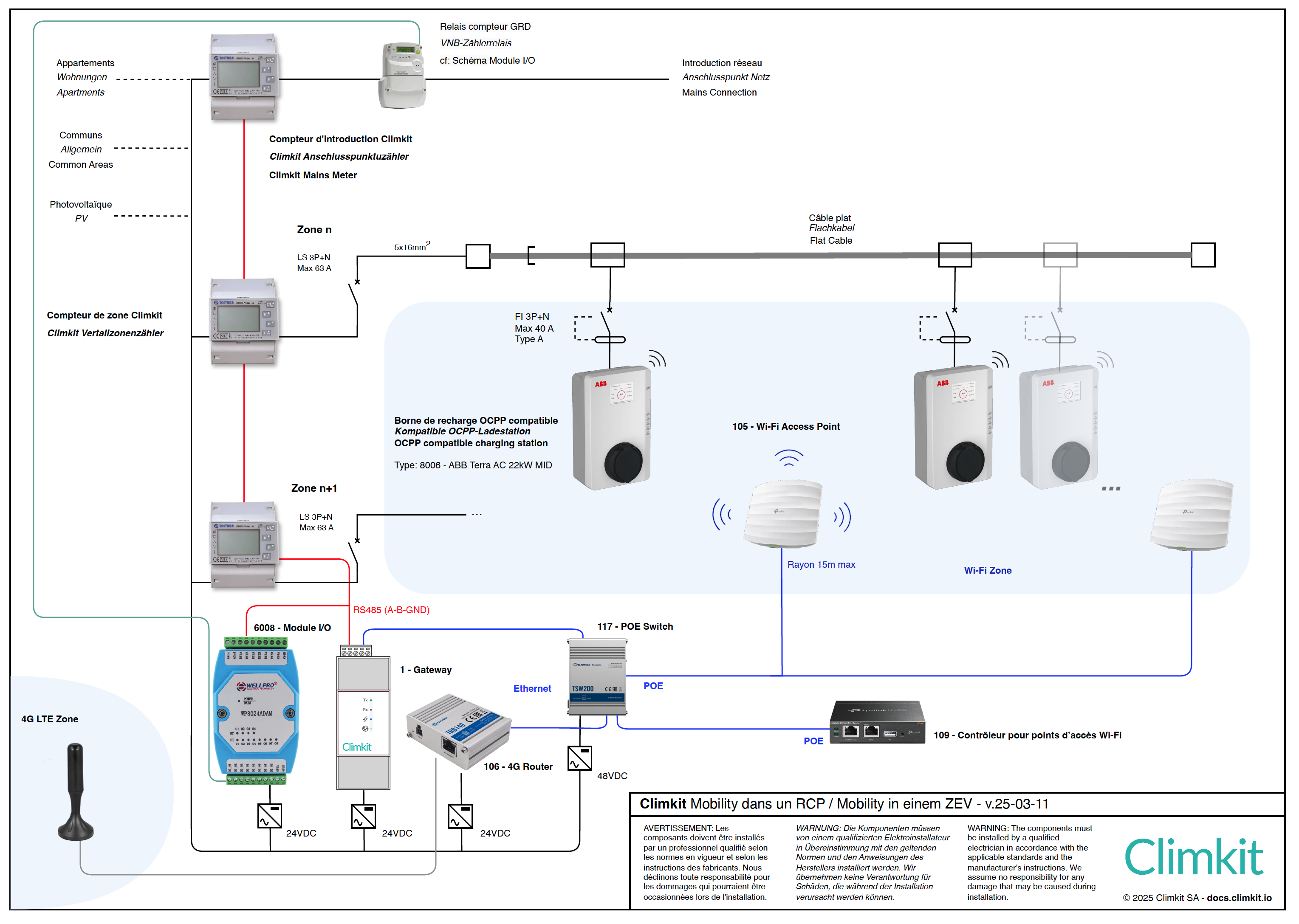
I/O Module Connection
The I/O Module is used to detect a command from the DSO meter for load shedding of the charging stations.
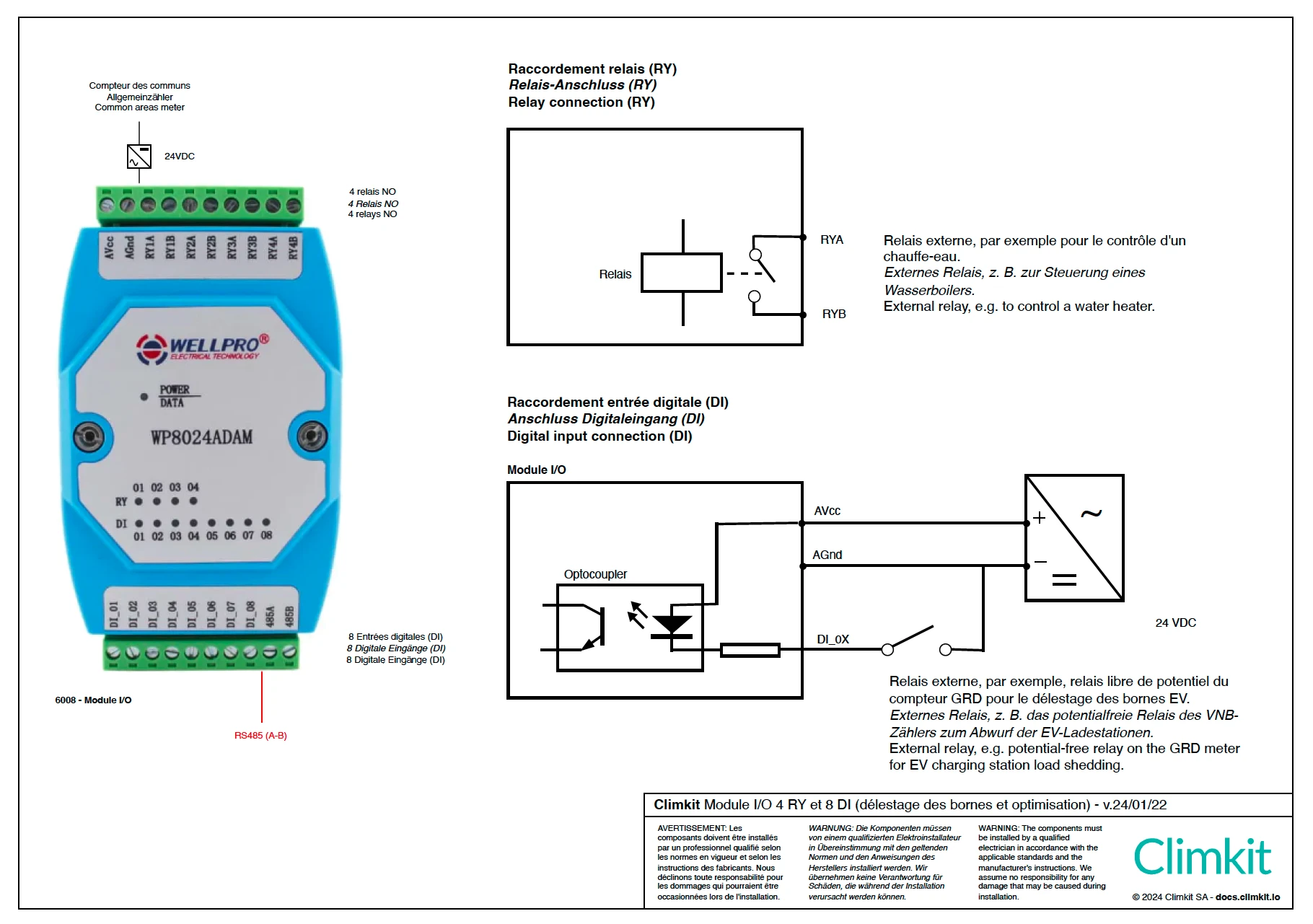
2. Connection Diagram - One Car Park and Multiple Inputs
When multiple grid inputs are available for the same car park, each flat cable feeder (63A) is taken from each input.
A single gateway and 4G router are required. Control meters for power regulation are connected to the gateway via an RS485 bus or IP-Ethernet using RS485-Ethernet converters.
Option A: Charging station feeders from the DSO common area meter
In the diagram below, there are 2 flat cable feeders taken from behind the common area meter of each building.
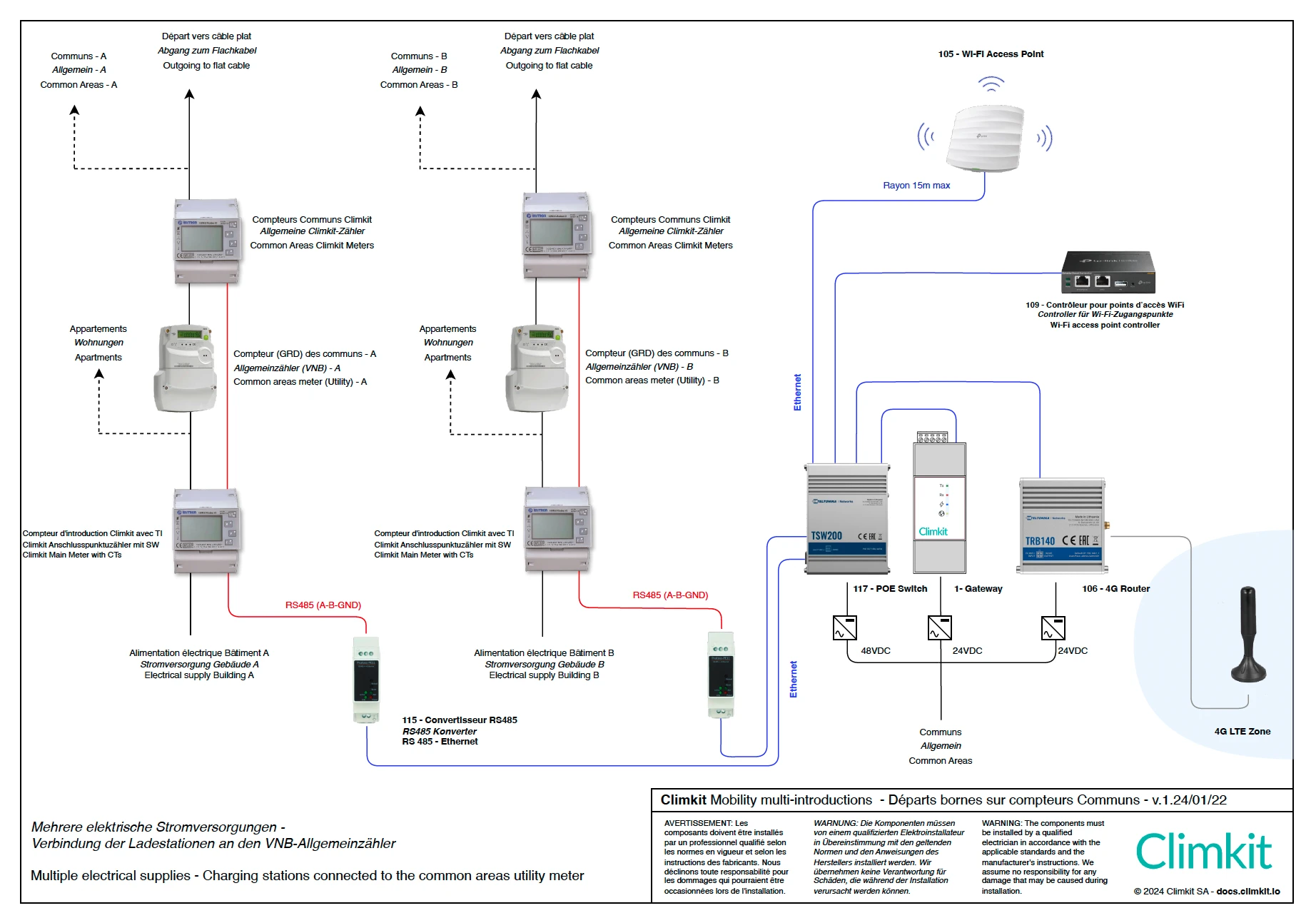
Option B: Charging station feeders from a dedicated DSO meter
In the diagram below, there are 2 flat cable feeders taken from behind a dedicated DSO meter for the charging stations for each building. It is therefore not necessary to install a Climkit meter on the common area feeder.
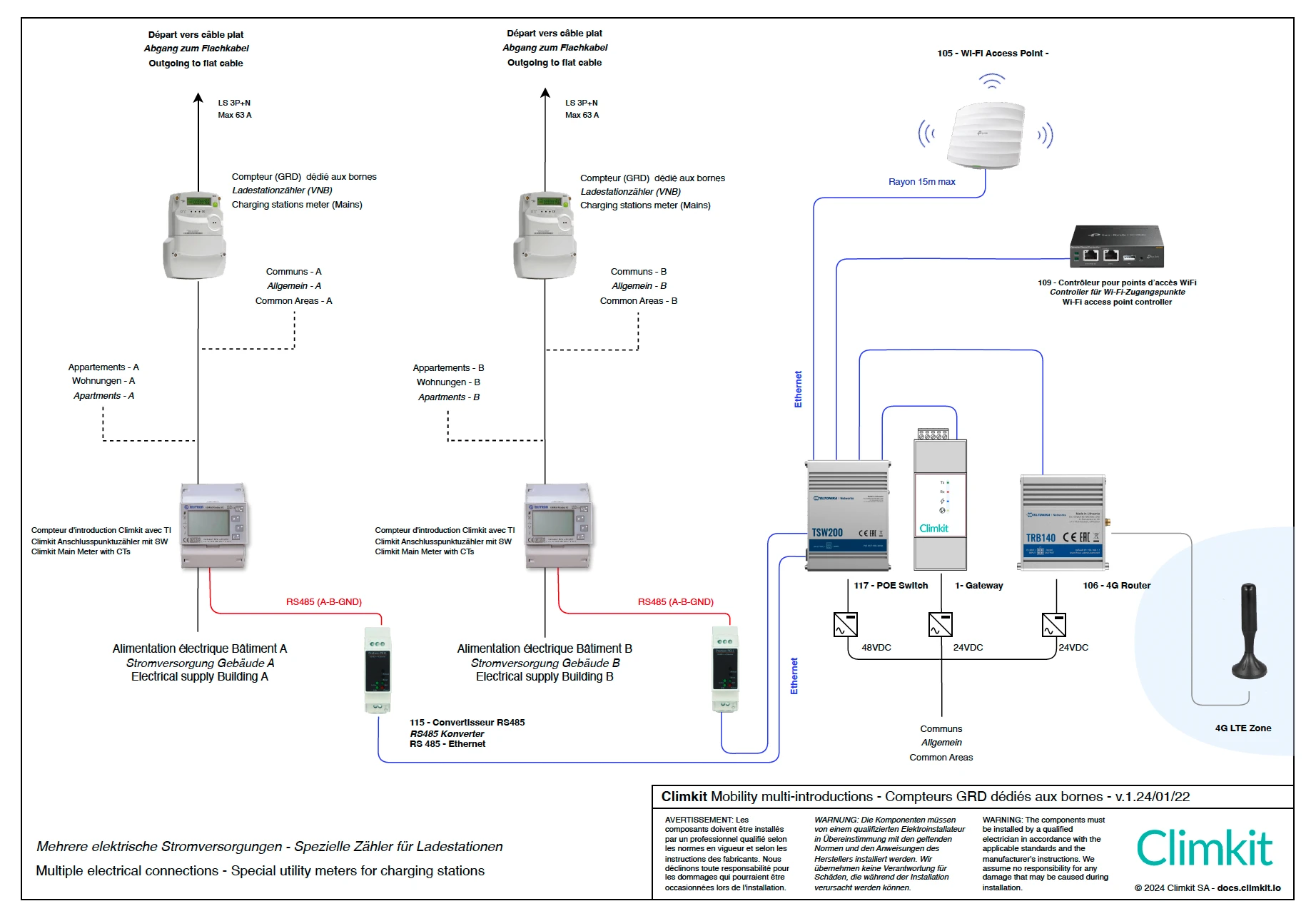
3. Flat Cable in Collective Car Parks
For small installations, the few charging stations can be connected individually to the building's electrical panel and connected via Ethernet or Wi-Fi.
However, for larger car parks, it is recommended to install a flat cable to bring electricity to each parking space, thus facilitating the installation of a charging station as residents wish to equip themselves.
This is what level C1 of SIA 2060 recommends.
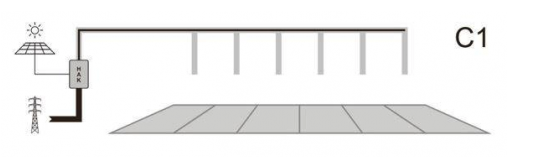
We recommend installing a 5x16mm2 flat cable from Woertz or Wieland along the parking spaces to be equipped.
The cable is fixed directly to the wall or ceiling using clamps.
Thanks to IP65 insulation-piercing junction boxes, the charging stations are then easily connected without cutting or stripping the cable.
The flat cable is supplied via a 3P+N circuit breaker of max 63A from the electrical panel (provided by the electrical installer).
Although the number of charging stations per zone is unlimited, it is recommended not to connect more than 30.
Each charging station is then equipped with an RCD type A of 16 (11 kW) to 32A (22 kW) and connects to the management system via Wi-Fi.
Flat Cable Installation Example




